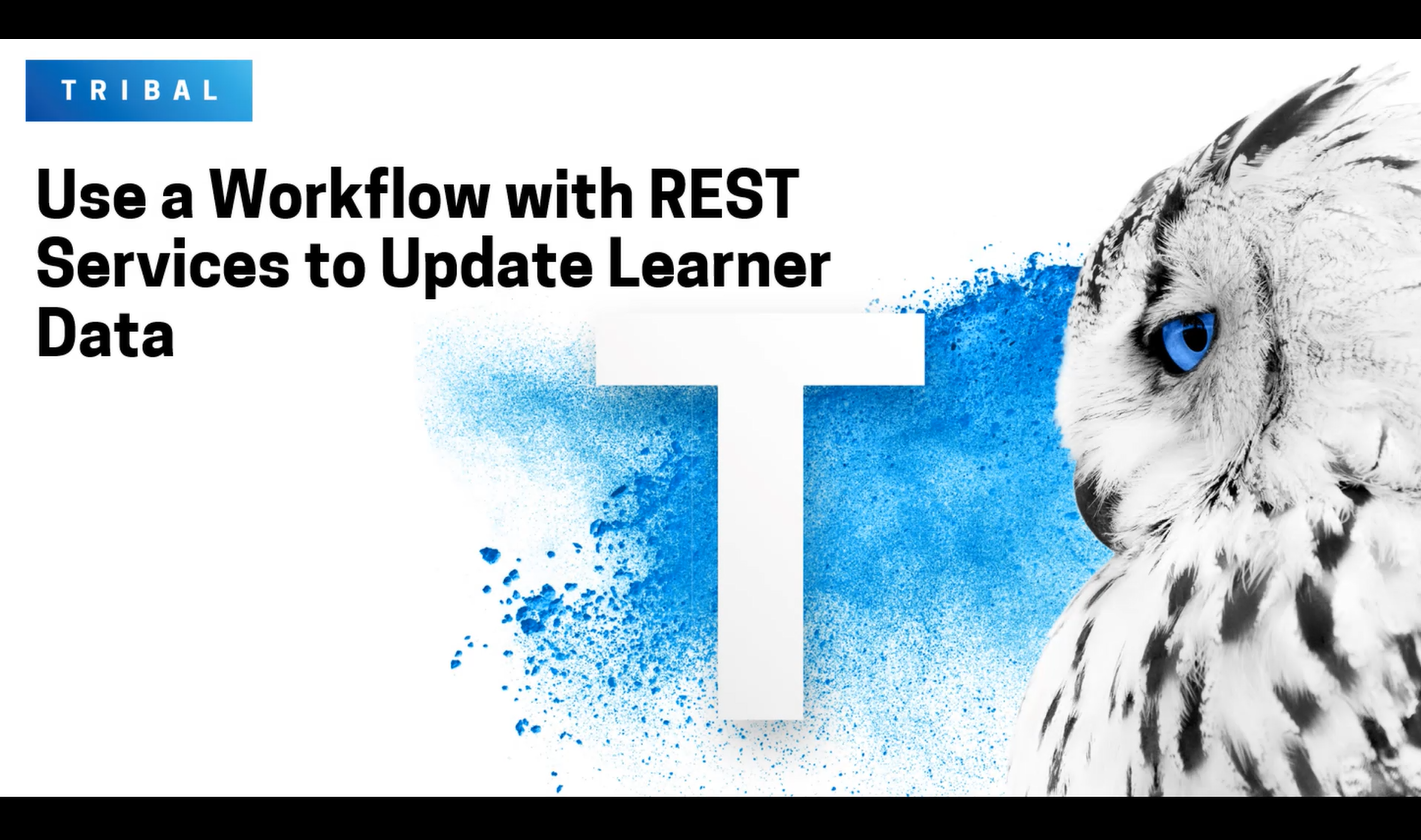The Workflow Builder is used to configure your workflow:
To add or edit a workflow:
-
Select a trigger from the Workflow Triggers panel.
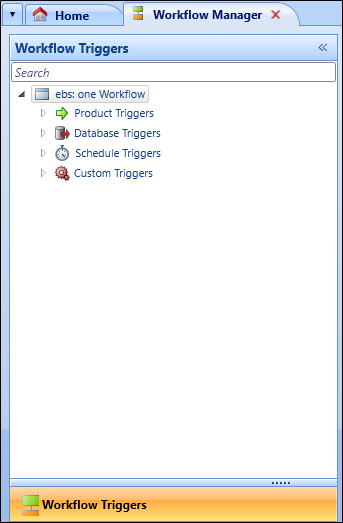
-
Click the New Workflow button in the Workflow Commands ribbon.
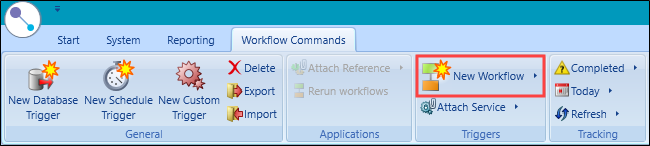
Alternatively, select an existing workflow, and then select Edit Workflow from the New Workflow drop-down.
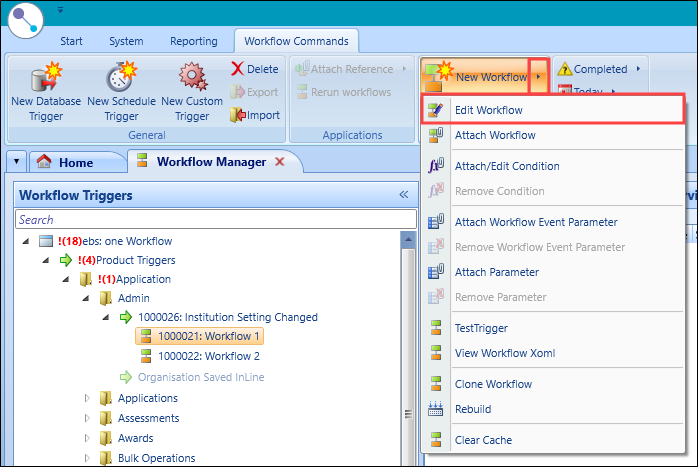
The Workflow Builder screen is displayed.
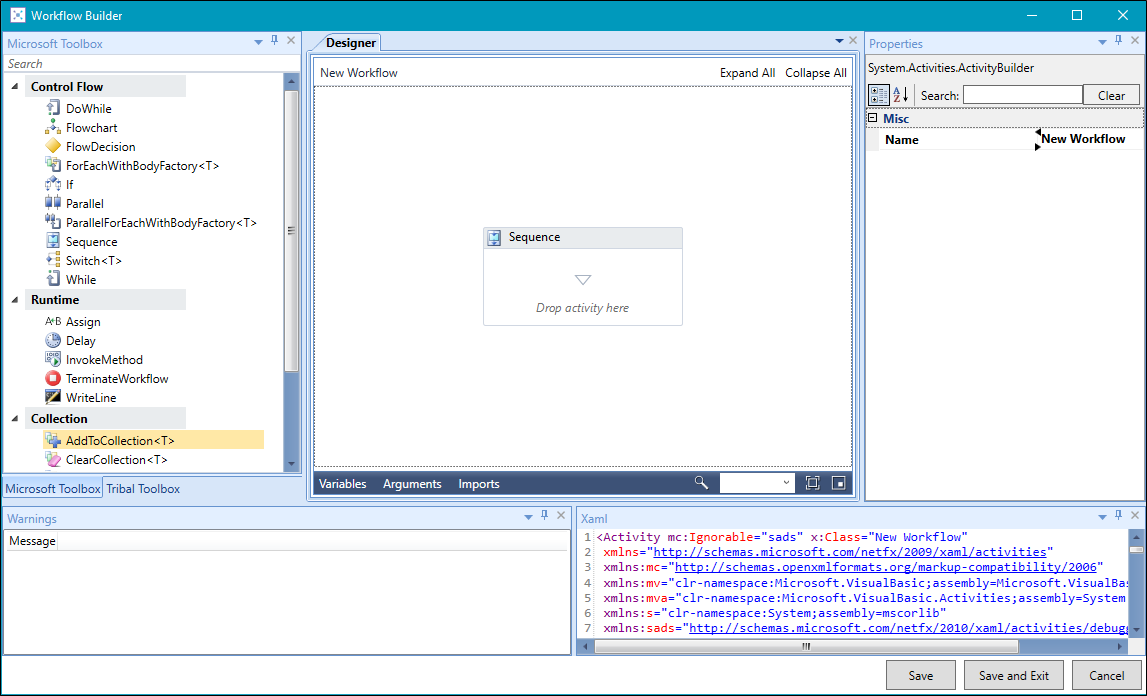
The Workflow Builder screen consists of five main sections where you can configure the workflow:
- Toolbox - the activities that can be included within a workflow
- Designer - to build and order the sequence of your workflow
- Properties - to define the properties of each activity
- Warnings - notifications about the activity
- Xaml - to view and edit the xml code for each activity
The following video provides an example of how a workflow can be used with REST Services to update learner data:
Refer to Use a Workflow to Update Learner Details for online documentation describing the steps featured in this video.